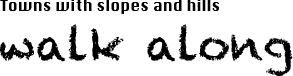A beginner to start WordPress! What is a thing that cost most?

This website “Towns with slopes and hills – walk along” is made with WordPress. WordPress is an open-source-based free software to create website, developed by numerous volunteers all over the world. Without programing skill, users can create website with WordPress. Actually more than 35% of all websites in the globe use WordPress.
By knowing such a wonderful WordPress, I began to take action with motivations “I want my own website!”, “Website can be created free!” from November 2019. It took about 6 months, to finally open the website in May 2020.
As a result, a beginner who learned all by herself could create a website at the minimum cost necessary with straightforward process. Excluding a thing that cost most, all the spending is about 30,000 JPY.
What took how much time, what took how much money, I will review the website creation process in chronological order.
I will also introduce some very useful information that I found on the internet (sorry for English readers, those are mostly in Japanese). Hoping this will help an another beginner who is willing to create website now!
First of all, I bought a book. (Three weeks while studying various things about WordPress)
There are many articles written about WordPress on the internet. However, to grasp and understand as the whole, books are still very much helpful. I recommend borrowing some from library and purchase a few that you prefer.
Attaching post-it, writing notes, reading over and over, books have still many advantages. This book has many detailed illustrations and easy-to-understand explanations. I always keep it at my side and refer.
WordPress Perfect Guide Book | written by Megumi Sasaki 1580 JPY + tax
Next, I studied HTML/CSS with progate (everyday little by little, took 2.5 months) .
You can use WordPress without knowing HTML/CSS. However, once you start operating a website, not a big customization, but you may wish to personalize some, such as “I want to change lines here” or “I want to underline” etc. That’s what I thought from my study.
If you have knowledge, you can do things without fear. Just copy-and-pasting codes, you can do it with confidence. To understand SEO better, it is also recommended to know that knowledge.
How to study, I refer to the article of SHIMOTSUMAGAZINE.
Progate’s beginner course is free. From the middle of the intermediate course, you are requested to pay subscription fee, but still it is 980 JPY (or 9.99 USD) per month .
It is an excellent on-line learning service providing lots of fun like playing game ( I paid for 2 months and was graduated). For a personal blog site, it is sufficient to take HTML/CSS courses I, II and III (from beginner to advanced) and Dojo courses, I think.
progate |Learn to Code. Broaden Your Horizons. 1960 JPY + tax (for two months)
Then I practiced with Instant WordPress (1.5 months)
Instant WordPress is a free tool that allows you to build the same operation environment of real WordPress locally. No rental-server is needed, everything can be done in your PC. For beginners to practice how to use WordPress, this is the easiest way, I believe.
Some developers use Instant WordPress as a test environment. There are Windows and Mac versions. How to install and how to use, I referred to the articles of Websolve. It was at this timing that I wrote for the first time an article for a test post.
Instant WordPress| Your local WordPress Installation 0 JPY
I bought a higher spec PC here (need to wait for 3 weeks)
This is ‘a thing’ that I mentioned at the beginning.
With Instant WordPress, when I started practicing site construction, an issue was occurred. My PC could not work quickly and it took a longer time (sometimes 10 minutes or more) to log-in and log-out. “Can my PC be OK to continue working for website operation in future..?”
I bought my PC 7 years ago. Its specs are, Core i5-4200 CPU, RAM 4GB, storage memory is 120GB. I didn’t know what those meant..
I had never imagined that I would ever studied PC specs from scratch, but articles like PC Koubou NEXMAG and BE HAPPY? were very helpful.
In short, my PC had good enough spec for e-mail and internet browsing but may not be so reliable for operating website smoothly. In “Towns with slopes and hills -walk along”, I handle many photos and I use several Adobe tools.
After long consideration, I decided to buy a higher spec PC. This cost the most!
It took about three weeks to get the new PC from ordering. In the meantime, I started writing contents such as profile, privacy policy and actual posting articles.
New PC | Quad Core i7, RAM 16GB, Storage memory 1TB several hundreds of thousands of JPY (the price varies depending on the manufacturer and OS, so I dare to blur)
From building the website to its release (1 week)
Here we go, all the following tasks were finished within a week during the Golden Week (series of national holidays from end April to early May in Japan)
Acquire a domain name | Onamae.com Around 4000 JPY + tax (per year)
Rental server | X server X10 plan Around 12000 JPY + tax (per year)
Purchase WordPress Theme | Minimal WP 9999 JPY (tax included)
Plug-in | 0 JPY
Initial set-up of WordPress, back-up settings, addition of required plug-ins, and posting contents which are in fact very important.. a series of tasks continued. I read again WordPress Perfect Guidebook and searched unknown things every time on the internet. I proceeded very carefully, as initial settings are essential.
The plug-ins that “Towns with slopes and hills -walk along” uses, are all free ones such as All in One SEO pack, Multisite Language Switcher, Really Simple SSL.
After three days of intense work, wow! I could see my website on the internet for the first time. I was little moved.
So, summing up all of expenses above, the cost of building a website was the new PC purchase of several hundred thousand yen plus 28,559 JPY.
Honestly, I didn’t think I could utilize free softwares and services at this much. I really appreciate that.
On the other hand, if we do it seriously, suitable working environment is required, meaning a PC with suitable spec. It was a quite a blind spot, so new challengers, please keep this in mind.
Throughout website creation, I was able to learn so much knowledge and skill as I could not have imagined back in six month ago. Thank you so much!
Here, this is the starting point. Let’s enjoy posting contents and share our ideas and creativity with the world!
関連記事はありません